PhotoCat
2013年7月22日星期一
2013年5月6日星期一
2013年4月24日星期三
2013年2月18日星期一
2012年12月20日星期四
2012年12月11日星期二
How to create a Rainbow Waterfall with PhotoCat
Before & After photos:
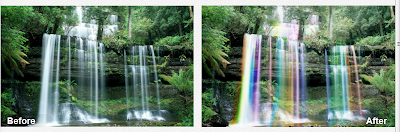
Want to create an amazing rainbow waterfall like this?
Get Started here:
enjoy more features.
PhotoCat Homepage Home to PhotoCat apps.
This is a creative use of PhotoCat's "Hair Color" Feature.
1. Go to Edit-->Effects-->Vibrant. This effect would brighten up the photo.
2. Retouch-->Hair Color. Add some color to your waterfall. ( Apply everytime you change a color)
3. Check to see if there's a pot of gold!
订阅:
博文 (Atom)










































